Processes overview
Perform administrative processes, such as generating assessment notices or the annual auditor file, from the Processes screen.
Access processes
Processes are sorted by category. To view available processes, select Processes on the left-side navigation.
Available processes
The following processes are currently available in CAMA:
Documents and Notices
Exports
Parcels
Reassessments
Imports
Process Log
View the process log
The Process Log displays all processes performed in CAMA, including processes with a Deleted status.
To view the Process Log, select Processes from the left-sign navigation.
To search for a specific process, perform a process search.
Perform a process search
You can search for processes by date, name, user, or status using the Process Log.
The following image and legend describe the process log search options.
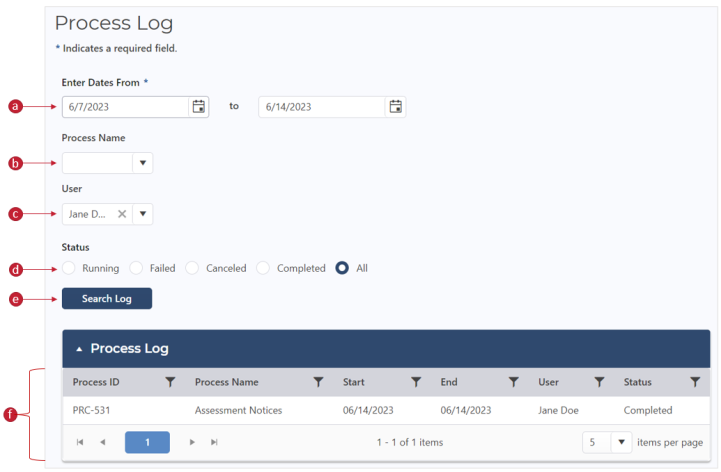
-
Date range: Enter or select the date range in which the process was performed.
-
Process name (optional): Enter or select the process name.
-
User (optional): Select a user to search for only their processes.
-
Status (optional): Select the status of process records to include in the search.
-
Search Log: After entering the desired search criteria, select Search Log to perform the search.
-
Search results: View the search results in the Process Log grid.
View process parameters
View the Process Parameters selected for a process.
-
From the left-side navigation, select Processes.
-
Select Process Log.
-
Locate the process in the Process Log panel.
-
Select the expander icon (+) next to the process.
The Process Parameters display.